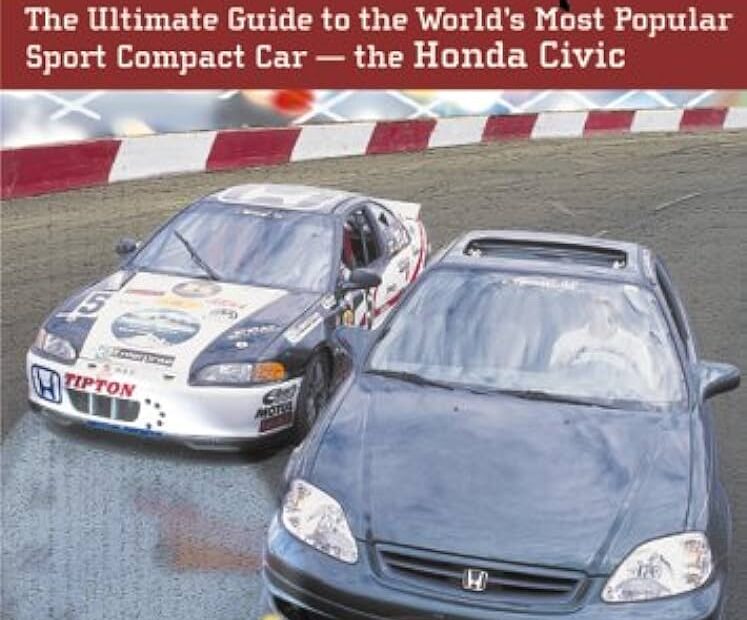To find out what model Honda Civic you have, check the rear exterior of your car for a trim badge, inspect your title and registration, or use your insurance information.
Understanding Honda Civic Models
When it comes to understanding Honda Civic models, it is important to know the different variants available. One key difference is between Civic coupes and sedans. Coupes have two doors, while sedans have four doors. Additionally, trim levels and features can vary across Honda Civic models. To identify the specific model of your Honda Civic, you can check the rear exterior of your car where you should find the make logo. Another option is to check the VIN number by using a Honda VIN decoder tool. You can also look at the equipment in your car such as the interior color, rims, and steering wheel controls, which may provide clues to the model. By considering these factors, you can easily determine the model of your Honda Civic without any confusion.

Credit: www.cover-company.com
Identifying The Model Of Your Honda Civic
To identify the model of your Honda Civic, you can check the rear exterior for the logo, look for a trim badge, or consult your title and registration. Additionally, you can use the vehicle identification number (VIN) to determine the specific model of your Honda Civic.
Checking The Rear Exterior
To find out which Civic model you have, check the rear exterior of your car. At the rear of your Civic, you should have one logo for the make. Look for additional badges or emblems that indicate the specific model such as “EX” or “LX”.
Examining The Trim Badge
Another method to determine the model is by examining the trim badge on your Honda Civic. The trim badge is usually located on the rear or side of the car and displays the specific model name, such as “EX” or “LX”.
Inspecting The Title And Registration
Checking the title and registration documents of your Honda Civic can provide information about the model. Look for the model name or code listed on these documents.
Using Your Insurance Information
Your insurance information might also include details about the model of your Honda Civic. Check your insurance card or policy documentation for any mention of the specific model.
Other Methods To Determine The Model
If you are still unsure about the model of your Honda Civic, you can try searching for online resources or forums where you can ask for help. Additionally, you can consult a Honda dealership or service center for assistance.
Using Vin To Identify The Model
To identify the model of your Honda Civic, you can use the Vehicle Identification Number (VIN). Check the VIN on the back of your car or use online VIN decoder tools to determine the specific model and its options and specifications.

Credit: www.ebay.com
Common Questions And Additional Resources
How to tell if your Honda Civic is an EX or LX
To determine if your Honda Civic is an EX or LX, check for features like sunroof, alloy wheels, and upgraded stereo system which are typically found in the EX model.
The engine type of your Honda Civic can be found on the vehicle’s VIN plate or with the help of online VIN decoder tools.
A Honda Civic can last up to 200,000 miles or more with proper maintenance and care.
Online platforms such as forums, VIN decoder websites, and YouTube tutorials provide extensive information for identifying various Honda Civic models.
-v.3.png)
Credit: www.cloudxdpo.com
Frequently Asked Questions Of How To Find Out What Model Honda Civic I Have
Is The Honda Civic Ex Or Lx Better?
The Honda Civic EX is generally better than the LX model. It offers more features and upgrades.
What Are The Different Civic Models?
The different Civic models include sedan and coupe variants, with sedans having four doors and coupes having two doors. The models can be identified by checking the rear exterior of the car for badges or logos indicating the specific trim level.
How Do I Know What Honda Civic Engine I Have?
To determine your Honda Civic engine, check the rear of the car for a trim badge or inspect your title, registration, or insurance documents. You can also use a VIN decoder tool to get more details about your specific model.
How Do I Know If My 2007 Honda Civic Is A Coupe Or Sedan?
To determine if your 2007 Honda Civic is a coupe or sedan, count the doors. Coupes have two doors, while sedans have four doors.
Conclusion
To determine the model of your Honda Civic, there are various methods you can use. One option is to check the rear exterior of your car, where you should find a logo representing the make and model. Another option is to inspect your title and registration or consult your insurance information for details about the specific trim.
By following these simple steps, you can easily find out which model Honda Civic you have.
- How Much Does a Ford 9N Tractor Weigh - May 20, 2024
- How Many of My Exact Car were Made: Uncovering the Rarity - May 20, 2024
- How to Find Out What Someone Drives: Discover the Truth - May 20, 2024