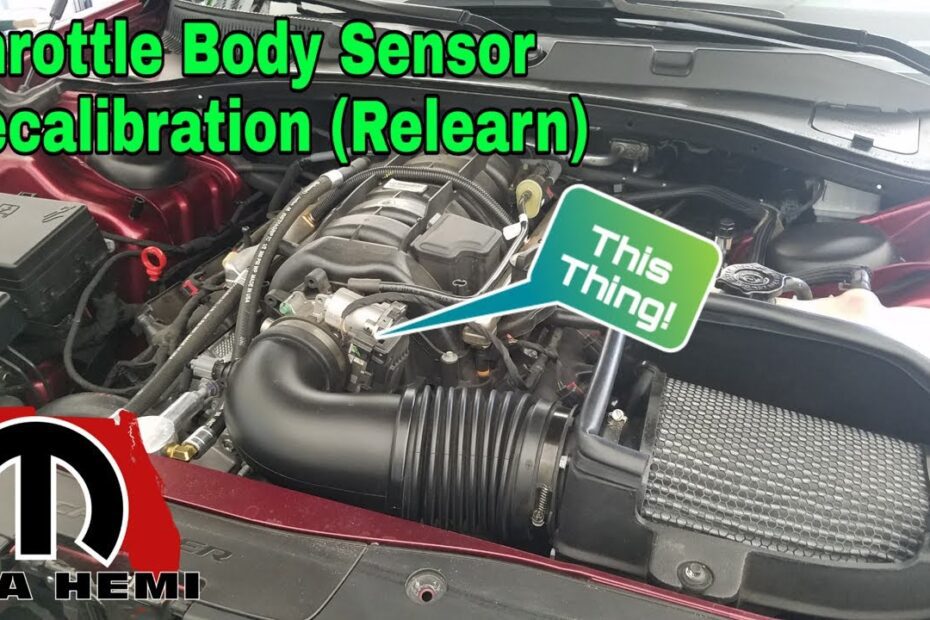To reset the electronic throttle control system on a dodge charger, follow these steps: turn off the engine, disconnect the negative battery terminal, wait for 15 minutes, and then reconnect the battery terminal. This will allow the system to reset and may resolve any issues with the throttle control.
The electronic throttle control (etc) system in a dodge charger is responsible for regulating the throttle body’s opening to control the engine’s power. However, there may be instances where the etc system malfunctions, causing issues with the throttle control. In such cases, resetting the system can often resolve the problem.
This article will guide you through the steps to reset the electronic throttle control system on a dodge charger. By following these simple instructions, you can potentially regain control over throttle response and ensure the smooth operation of your vehicle.

Credit: issautomotive.com
Common Symptoms Of A Faulty Electronic Throttle Control System
A faulty electronic throttle control system in a dodge charger can manifest through several common symptoms. Firstly, unresponsive acceleration can occur, making it difficult to gain speed. Secondly, the car may experience stalling or idling issues, causing inconvenience and potential safety hazards.
Lastly, a malfunctioning throttle control system can lead to reduced fuel efficiency, negatively impacting the car’s mileage. To resolve these issues, it is essential to reset the electronic throttle control system. By following the manufacturer’s guidelines, this can be done effectively.
Regular maintenance and inspections can also help prevent future problems with the throttle control system. Keeping an eye out for these symptoms and taking timely action will contribute to a smoother and safer driving experience.
Understanding The Electronic Throttle Control System
The electronic throttle control system in the dodge charger is a crucial component that regulates the engine’s throttle. This system manages the throttle opening based on information from various sensors. It ensures smooth acceleration, optimal fuel efficiency, and superior performance.
The electronic throttle control system consists of an accelerator pedal position sensor, a throttle body, and an engine control module. When you press on the accelerator pedal, the sensor sends signals to the engine control module, which then adjusts the throttle opening accordingly.
This system replaces the traditional mechanical throttle linkage, offering precise control and improved response. Understanding how this system works is essential for troubleshooting any issues that may arise. By familiarizing yourself with the electronic throttle control system, you can reset it if needed, ensuring optimal functioning of your dodge charger.
Step-By-Step Guide: How To Reset Electronic Throttle Control System Dodge Charger
Resetting the electronic throttle control system in your dodge charger is a straightforward process. Start by turning off the engine and disconnecting the battery. With the accelerator pedal depressed and held down, reconnect the battery and start the engine. Once the engine is running, release the accelerator pedal.
Finally, test the throttle response to ensure that the reset was successful. These steps will help recalibrate the throttle control system, improving its overall performance. Keep in mind that it’s essential to follow the instructions carefully to ensure the correct reset of the system.
By taking these simple steps, you can address any issues related to the electronic throttle control system in your dodge charger.
Tips And Precautions For Resetting The Electronic Throttle Control System
Resetting the electronic throttle control system in your dodge charger requires careful consideration. When disconnecting and reconnecting the battery, exercise caution to avoid damage. It is essential to follow the manufacturer’s guidelines to ensure a successful reset. If you are unsure or uncomfortable performing this task, it is advisable to consult a professional for assistance.
Adhering to these tips and precautions will help you navigate the process safely and efficiently. Remember to prioritize safety and adhere to the instructions provided by the manufacturer. Follow these guidelines to reset the electronic throttle control system in your dodge charger effectively.
Frequently Asked Questions On How To Reset Electronic Throttle Control System Dodge Charger
How Do You Reset The Electronic Throttle Control System In A Dodge Charger?
To reset the electronic throttle control system in your dodge charger, follow these steps:
1. Start by turning off the engine. 2. Locate the throttle body and disconnect the negative terminal of the battery. 3. Wait for at least 30 seconds before reconnecting the battery. 4. Turn on the ignition without starting the engine and depress the gas pedal for about 30 seconds. 5. Release the gas pedal, turn off the ignition, and wait for another 30 seconds. 6. Finally, start the engine and allow it to idle for a few minutes to complete the reset process.
What Are The Common Signs Of A Malfunctioning Electronic Throttle Control System In A Dodge Charger?
If your electronic throttle control system in your dodge charger is malfunctioning, you may experience issues like:
1. Reduced engine power or acceleration. 2. Unresponsive throttle pedal. 3. Engine stalling or hesitation. 4. Illuminated malfunction indicator light (check engine light). 5. Poor fuel economy or engine performance.
Why Would I Need To Reset The Electronic Throttle Control System In My Dodge Charger?
Resetting the electronic throttle control system can help resolve issues such as:
1. Resetting the throttle position sensor. 2. Clearing any stored error codes or fault messages. 3. Improving throttle response and performance. 4. Restoring the default settings of the throttle body. 5. Resolving issues related to the electronic throttle control system’s calibration.
Can I Reset The Electronic Throttle Control System In My Dodge Charger Without Disconnecting The Battery?
Yes, it is possible to reset the electronic throttle control system in your dodge charger without disconnecting the battery. You can do this by following these steps:
1. Start by turning off the engine. 2. Press the gas pedal to the floor and hold it for about 30 seconds. 3. Release the gas pedal and turn off the ignition. 4. Wait for at least 30 seconds before starting the engine again. 5. Allow the engine to idle for a few minutes to complete the reset process.
How Often Should I Reset The Electronic Throttle Control System In My Dodge Charger?
There is no specific frequency for resetting the electronic throttle control system in your dodge charger. It is typically recommended to reset the system when you experience issues with throttle response or performance. However, if you face persistent issues, it is advisable to consult a professional mechanic for further diagnosis and assistance.
Conclusion
To sum up, resetting the electronic throttle control (etc) system on a dodge charger is a relatively simple process that can help resolve issues with throttle response and improve overall engine performance. By following the step-by-step guide outlined in this blog post, you can reset the etc system without the need for any special tools or equipment.
Remember to always exercise caution and consult your vehicle’s manual if you are uncertain about any of the steps. Maintaining a healthy etc system is crucial for the smooth operation of your dodge charger, as it is responsible for regulating the throttle opening when you accelerate or decelerate.
By understanding how to reset this system, you can ensure optimal performance and prolong the lifespan of your vehicle. Don’t let etc issues slow you down – follow these steps and get your dodge charger back on the road in no time.
- How to Test Ac Compressor Clutch: Mastering the Ultimate AC Diagnosis - May 17, 2024
- How Does Water Infiltrate a Jet Ski Engine? - May 17, 2024
- How to Master Code Reading with Autozone’s Reader: Unlock Your Car’s Secrets - May 17, 2024