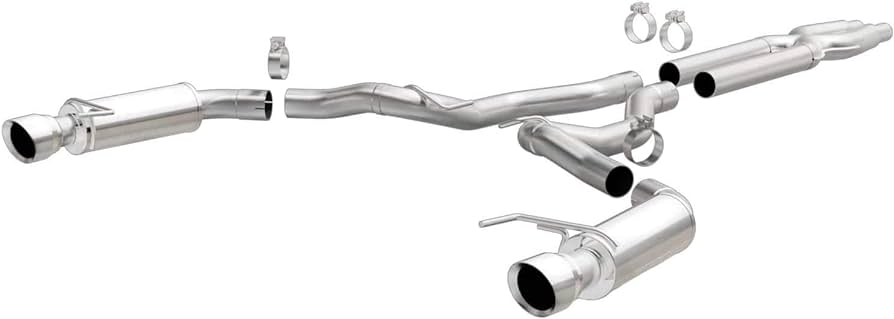Obd-II scanner guides provide diagnostic power for effective car troubleshooting. These guides offer essential tools and instructions for identifying and resolving vehicle issues, ensuring optimal performance and safety on the road.
By utilizing an Obd-II scanner, car owners and mechanics can access valuable real-time data from the car’s onboard computer system, such as engine codes, sensor readings, and performance metrics. This information empowers users to diagnose problems promptly and accurately, saving time and money on potential repairs.
Whether you are an amateur car enthusiast or a professional mechanic, Obd-II scanner guides are indispensable resources for maintaining and troubleshooting vehicles efficiently.
Understanding The Basics Of Obd-ii Scanners
When it comes to diagnosing car issues, an OBD-II scanner is an indispensable tool for both professional mechanics and car owners. Understanding how these scanners work and the benefits they offer can empower you to take better care of your vehicle and save money on costly repairs. In this guide, we will explore the basics of OBD-II scanners, including what they are, how they work, their benefits, and common features to look out for.
What Is An Obd-ii Scanner?
An OBD-II scanner is a device that connects to your vehicle’s onboard diagnostics system to retrieve and interpret diagnostic trouble codes (DTCs). These codes are generated by the vehicle’s computer when it detects an issue with any of its components or systems. The scanner allows you to read these codes, providing you with valuable insights into the nature of the problem.
How Does An Obd-ii Scanner Work?
An OBD-II scanner works by plugging it into the OBD-II port, which is usually located under the dashboard of your vehicle. Once connected, the scanner communicates with the vehicle’s computer, requesting diagnostic information and retrieving any stored trouble codes. The scanner then translates these codes into a clear and understandable format, allowing you to identify the specific problem.
Benefits Of Using An Obd-ii Scanner
The benefits of using an OBD-II scanner are numerous and can greatly enhance your car ownership experience. These scanners provide you with:
- Cost savings: By being able to identify the cause of an issue, you can avoid unnecessary repairs and potentially save money on diagnostic fees charged by mechanics.
- Time savings: With the ability to read and clear trouble codes instantly, OBD-II scanners allow for quicker and more efficient troubleshooting, reducing downtime and getting you back on the road faster.
- Empowerment: Instead of relying solely on a mechanic’s expertise, an OBD-II scanner empowers you to make informed decisions about your vehicle’s maintenance and repairs.
- Preventative maintenance: OBD-II scanners can help you catch minor issues before they turn into major problems, potentially saving you from costly repairs down the line.
Common Features Of Obd-ii Scanners
When selecting an OBD-II scanner, it’s important to consider the features that best suit your needs. Some common features to look out for include:
- Code reading and clearing: The ability to read and clear diagnostic trouble codes is a fundamental feature of any OBD-II scanner.
- Live data: Scanners with live data capabilities allow you to view real-time information from various sensors and systems in your vehicle.
- Compatibility: Ensure that the scanner is compatible with your specific vehicle make and model to avoid any compatibility issues.
- Durable construction: Look for scanners with sturdy construction that can withstand the rigors of regular use in a workshop or garage environment.
- User-friendly interface: An intuitive interface with easy navigation and clear display makes using the scanner a breeze.
In conclusion, understanding the basics of OBD-II scanners is essential for anyone looking to maintain and troubleshoot their vehicles. These scanners provide valuable insights into your car’s diagnostics and offer numerous benefits such as cost and time savings. By familiarizing yourself with common features, you can select a scanner that meets your needs and empowers you to take control of your car’s maintenance.
Different Types Of Obd-ii Scanners
In today’s modern world, automotive diagnostics have become increasingly accessible. With the advent of On-Board Diagnostic (OBD) systems, car owners and technicians can easily diagnose and troubleshoot vehicle issues. The OBD-II scanners are undoubtedly the go-to tools for anyone looking to gain valuable insights into their vehicle’s performance. In this guide, we will explore the different types of OBD-II scanners available in the market, each offering unique features to cater to varying user needs. Whether you prefer a handheld scanner, a wireless device, or a smartphone app, there’s an OBD-II scanner out there to suit your preferences.
Handheld Obd-ii Scanners
Handheld OBD-II scanners are the traditional choice for any car enthusiast or DIY mechanic. These compact devices offer a user-friendly interface, making it easy for individuals to read and clear diagnostic trouble codes (DTCs). With their built-in display screens, handheld scanners provide instant access to valuable information about engine performance, fuel efficiency, and emission levels. Additionally, some models offer additional features like freeze frame data, live data streaming, and graphing capabilities, allowing for more comprehensive analysis and troubleshooting.
Bluetooth Obd-ii Scanners
For those who prefer a wireless solution, Bluetooth OBD-II scanners are the perfect choice. These sleek and compact devices can be easily plugged into the OBD-II port and paired with a compatible smartphone or tablet. Once connected, the scanner wirelessly transmits real-time data to the mobile device through a dedicated app. This setup offers users the convenience of viewing engine performance data, reading and resetting error codes, and monitoring vehicle parameters directly on their mobile screen. Bluetooth scanners are highly versatile and allow for effortless troubleshooting on the go, making them a popular choice among car enthusiasts and professionals alike.
Wi-fi Obd-ii Scanners
Another wireless option is the Wi-Fi OBD-II scanner. These scanners operate similarly to their Bluetooth counterparts but utilize a Wi-Fi connection instead. By simply plugging the scanner into the OBD-II port and connecting to a Wi-Fi network, users can access a wealth of vehicle data in real-time through their preferred device, such as a smartphone or tablet. Wi-Fi scanners offer a more stable and robust connection compared to Bluetooth, ensuring uninterrupted data transmission. Moreover, they often come with advanced features like advanced diagnostic functions, customizable dashboards, and the ability to record and share data effortlessly.
Smartphone Obd-ii Apps
In an era where our smartphones have become our constant companions, it’s no surprise that there are dedicated OBD-II apps available for download. These apps allow users to transform their smartphones into powerful diagnostic tools, eliminating the need for additional hardware. By simply plugging an OBD-II adapter into the vehicle’s port and launching the app, users can access an extensive range of diagnostic features and information. From reading trouble codes to monitoring live data and even performing advanced system tests, these apps offer a comprehensive solution in the palm of your hand. With their interactive interfaces and intuitive designs, smartphone OBD-II apps make vehicle diagnostics more accessible and convenient than ever before.
Choosing The Right Obd-ii Scanner For Your Needs
When it comes to diagnosing car problems, having the right tools is essential. And one tool every car owner should have in their arsenal is an OBD-II scanner. These scanners are designed to plug into the On-Board Diagnostics (OBD) port of your vehicle and provide you with valuable information about its health and performance. But with so many options available in the market, it can be overwhelming to choose the right OBD-II scanner for your needs. In this guide, we will discuss the factors you should consider when selecting an OBD-II scanner to ensure you make the right choice.
Factors To Consider When Selecting An Obd-ii Scanner
1. Compatibility with your vehicle
Before purchasing an OBD-II scanner, it is crucial to ensure it is compatible with your vehicle. Not all scanners work with all car models, so it’s essential to check for compatibility. Most scanners will specify the makes and models they can work with, so be sure to check the product description or consult with the manufacturer. Additionally, it’s worth considering whether the scanner supports all the protocols used by your vehicle. Some scanners only support certain protocols, so make sure to choose one that covers all the necessary protocols for your car.
2. Price range and budget considerations
Another important factor to consider when selecting an OBD-II scanner is your budget. These scanners come in a wide range of prices, from budget-friendly options to more advanced and expensive models. Assess your needs and determine how frequently you plan to use the scanner. If you are a casual car owner who only needs basic diagnostic functions, a more affordable scanner might be sufficient. However, if you are a car enthusiast or a professional mechanic who requires advanced features, investing in a higher-end scanner might be worth it. Remember to strike a balance between your budget and the features you need.
3. Additional features to look for
While the primary function of an OBD-II scanner is to diagnose car problems, many scanners offer additional features that can enhance your diagnostic experience. Some of these features include real-time data streaming, graphing capabilities, freeze frame data, emission readiness status, and even wireless connectivity. Consider which features are most important to you and look for scanners that offer them. Keep in mind that more features often mean a higher price tag, so prioritize the features that are essential for your specific needs.
By considering these factors when selecting an OBD-II scanner, you can ensure that you choose the right tool for your needs. Compatibility with your vehicle, budget considerations, and additional features are all crucial elements to weigh when making your decision. With the right OBD-II scanner in hand, you can easily diagnose car problems, save time and money on unnecessary repairs, and enjoy peace of mind knowing you have a powerful tool at your disposal.
Step-by-step Guide To Using An Obd-ii Scanner
If you’re experiencing issues with your vehicle’s performance, the first step in diagnosing the problem is to connect an OBD-II scanner. This handheld device allows you to tap into your car’s onboard computer system, retrieve diagnostic trouble codes (DTCs), and gain valuable insight into what might be causing the issue. In this step-by-step guide, we’ll walk you through the process of using an OBD-II scanner, from preparation to interpreting the codes displayed, and even clearing error codes. Let’s get started!
Preparation Before Connecting The Obd-ii Scanner
Before you connect the OBD-II scanner, there are a few essential steps to follow:
- Locate the OBD-II Port: The OBD-II port is typically located under the dashboard on the driver’s side. Refer to your vehicle’s manual if you’re having trouble finding it.
- Ensure the vehicle is turned off: It’s important to have the ignition turned off before connecting the scanner to prevent any electrical issues.
- Get acquainted with the scanner: Familiarize yourself with the scanner’s features and functions by reading the user manual.
- Prepare pen and paper: Have a pen and paper ready to jot down the trouble codes for further reference.
How To Connect The Obd-ii Scanner To Your Vehicle
Now that you’re prepared, let’s move on to connecting the OBD-II scanner:
- Locate the OBD-II port: As mentioned earlier, find the OBD-II port under the dashboard on the driver’s side.
- Plug in the scanner: Take the OBD-II scanner’s connector and plug it into the port firmly. Make sure it is securely connected.
- Turn on the ignition: Switch on the vehicle’s ignition without starting the engine. This will supply power to the OBD-II scanner.
- Start the scanner: Turn on the OBD-II scanner and follow the instructions on the display screen to establish communication with the vehicle’s computer system.
Interpreting The Codes Displayed By The Scanner
Once the scanner has successfully established communication with the vehicle’s computer system, it will retrieve any diagnostic trouble codes (DTCs) that may be stored. These codes are alphanumeric and indicate specific issues or potential malfunctions within the vehicle. Let’s understand how to interpret the codes:
- Write down the trouble codes: As the scanner displays the codes, write them down accurately. Each code corresponds to a particular problem area.
- Refer to a code library: Consult the scanner’s user manual or search online for a code library that provides explanations and possible causes for each code.
- Identify the issue: Match the trouble code to its corresponding description and identify the specific component or system that requires attention. This will help you narrow down the possible causes.
Understanding Common Error Codes And Their Meanings
To give you a head start, here’s a quick overview of some common error codes and their meanings:
| Error Code | Meaning |
|---|---|
| P0300 | Random/Multiple Cylinder Misfire Detected |
| P0420 | Catalyst System Efficiency Below Threshold (Bank 1) |
| P0171 | Fuel Trim System Too Lean (Bank 1) |
Clearing Error Codes And Performing Diagnostic Tests
If you’ve identified and resolved the issue causing the error codes, you can now clear them from the system. Additionally, some OBD-II scanners offer diagnostic tests to further analyze specific components or systems. Follow these steps to clear error codes and perform diagnostic tests:
- Select “Clear Codes”: Navigate through the scanner’s menu and select the “Clear Codes” option to remove the stored error codes from the system.
- Perform diagnostic tests: If your scanner provides diagnostic testing capabilities, follow the on-screen instructions to initiate and run the desired tests on specific components or systems.
Using an OBD-II scanner is a straightforward process that can save you time and money on vehicle diagnostics. By following this step-by-step guide, you’ll be able to connect the scanner, interpret error codes, and clear them if necessary. Keep in mind that if you’re unsure about a particular code or need more assistance, it’s always recommended to consult with a professional mechanic.
Advanced Features And Functions Of Obd-ii Scanners
The advanced features and functions of OBD-II scanners take automotive diagnostics to the next level. With these cutting-edge tools, mechanics and car enthusiasts can uncover valuable data and insights about their vehicles’ performance, emissions, and more. In this section, we will explore some of the key advanced features offered by OBD-II scanners that make them indispensable for both professionals and DIYers.
Live Data Streaming And Real-time Monitoring
One of the standout features of OBD-II scanners is their ability to provide live data streaming and real-time monitoring. These scanners allow users to access and analyze a wealth of information directly from the vehicle’s onboard computer system, providing a window into the inner workings of the engine, transmission, and other important components. Whether you’re trying to diagnose a specific problem or simply want to keep a close eye on your vehicle’s performance, live data streaming and real-time monitoring present a wealth of opportunities.
Performance Tracking And Data Logging
Tracking the performance of your vehicle is made easier than ever with OBD-II scanners. These scanners have the capability to log and store data over a period of time, giving you the ability to analyze trends, identify patterns, and pinpoint potential issues. By reviewing data logs, you can gain a deeper understanding of your vehicle’s habits, such as average fuel consumption, idle time, and more. Armed with this knowledge, you can make informed decisions to optimize performance, improve efficiency, and prolong the lifespan of your vehicle.
Readiness Monitors And Emissions Testing
OBD-II scanners are instrumental in ensuring your vehicle complies with environmental regulations and passes emissions tests. They provide access to readiness monitors, which are essentially self-diagnostic routines performed by the vehicle to verify that all components and systems are operating within their intended parameters. By accessing the readiness monitors through an OBD-II scanner, you can quickly determine whether your vehicle is ready for an emissions test or if there are any pending issues that need to be addressed before the test.
Customization And Advanced Settings
Another standout feature of OBD-II scanners is their ability to offer customization and advanced settings. These scanners often come with additional functionalities and options that allow users to tailor their diagnostics experience to their specific needs. Whether it’s adjusting parameters, setting alarms for specific conditions, or personalizing display preferences, the customization options offered by OBD-II scanners empower users to fine-tune their diagnostic process for optimal results.

Credit: www.motor1.com
Frequently Asked Questions For Obd-ii Scanner Guides: Diagnostic Power
What Should My Evap Percentage Be?
Your EVAP percentage should ideally be around 75% to 85%.
What Is The Difference Between An Obd2 Reader And A Obd2 Scanner?
An OBD2 reader is a basic device that reads and displays diagnostic trouble codes (DTCs) from a car’s onboard computer. On the other hand, an OBD2 scanner not only reads codes but also provides more advanced functions like live data monitoring and emissions testing.
What Is The Best Obd2 Scanner That Does Everything?
The best OBD2 scanner that is capable of performing all functions is [insert name of scanner]. It is efficient, user-friendly, and provides accurate results for all your diagnostic needs. This scanner ensures a seamless experience and is highly recommended for both professionals and DIY enthusiasts.
How Do You Read A Diagnostic Scanner?
To read a diagnostic scanner: 1. Connect the scanner to the vehicle’s OBD-II port. 2. Turn the vehicle’s ignition switch to the “on” position. 3. Follow the on-screen prompts to access the scanner’s menu. 4. Select “Read Codes” to retrieve diagnostic trouble codes (DTCs) from the vehicle’s computer.
5. Interpret the codes based on the scanner’s code definitions or consult a professional for further assistance.
Conclusion
In closing, the invaluable tool of an OBD-II scanner provides car owners and mechanics alike with the power to diagnose and resolve issues efficiently. With its user-friendly interface and wide range of features, it eliminates the need for costly visits to the auto-shop.
By mastering its usage and understanding its capabilities, anyone can take control of their vehicle’s performance, enhance its lifespan, and ensure optimal driving experiences. Embrace the potential of the OBD-II scanner and unleash the power of automotive diagnostics.
- How to Diagnose Bad Strut Mounts: Expert Tips for Quick Fixes - May 16, 2024
- How to Bypass Blower Motor Relay: 7 Expert Techniques - May 16, 2024
- How to Easily Check Ecu Ground: Essential Steps for Optimal Performance - May 16, 2024